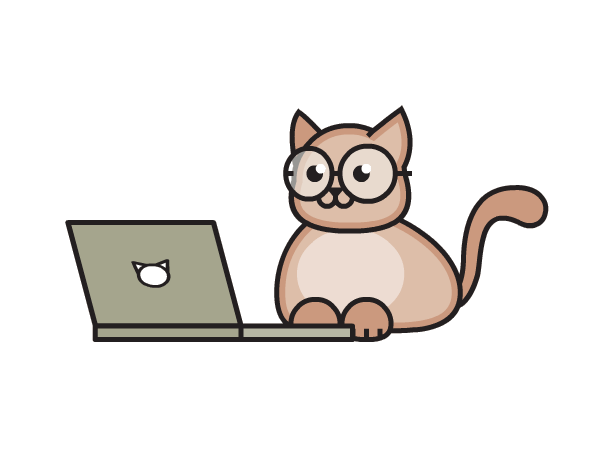5.2. String Functions#
Description |
Function |
|---|---|
Add leading 0’s to str to full the length |
str.zfill(5) |
Convert to upper case |
str.upper() |
Convert to lower case |
str.lower() |
Check if upper case |
str.isupper() |
Check if lower case |
str.islower() |
Check if string is only numbers |
str.isdigit() |
Check if string is only characters |
str.isalpha() |
Check if string is chars+numbers |
str.isalnum() |
Check if string is only spaces and not blank |
str.isspace() |
Remove white spaces from string |
str.strip() (l,r also) |
Remove 0’s from left of string |
str.lstrip(0) |
Remove 0’s from right of string |
str.rstrip(0) |
Remove 0’s from string |
str.strip(0) |
Remove anything from string |
str.strip(‘abc’) |
Replace anything from string |
str.replace(‘old’,’new’) |
Remove anything from string |
str.strip(‘abc’) |
Check if string starts with abc |
str.startswith(‘abc’) |
Check if string ends with abc |
str.endswith(‘abc’) |
Check if string contains ‘abc’ |
if ‘abc’ in str |
Check if string doesn’t contains ‘abc’ |
if ‘abc’ not in str |
Concatenation or making a string dynamic |
‘Hi {name}’.format(name=’Sahil’) |
5.2.1. Note :#
- Space is considered as number in python so will be detected in .isnum()
- Nan is float in pandas
- Left,Right and Mid() functions are not available in python but you can use string slicing to get the same results'
- String functions can be chained as well
- str.replace().replace()
5.2.2. Example of method chaining#
s='ab123abvba'
s.replace('ab','AB').replace('v','V')
'AB123ABVba'
5.2.3. Applying operations on multiple columns#
Lets say you want to convert datatype of multiple columns
Format to convert datatype of one column
df['col'].astype(int)
Format to convert datatype of multiple columns
Store the list of col names in list
list=['A','B','C']
Iterate through the list and do the operation on single single element of iterable
df[i].astype(int)```