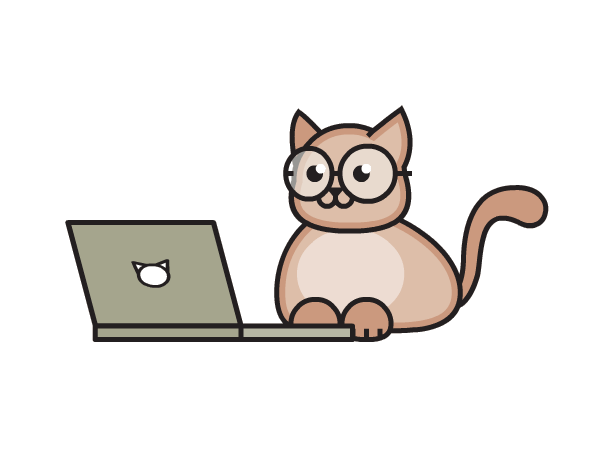7.9. Sort a list#
7.9.1. You can use .sort() or sorted() methods#
list.Sort() |
sorted(list) |
|---|---|
Difference: sorts the list in-place and change the original list & returns None |
takes a list,(or any iterable) ,sort it & returns a new list,sorted |
Works only on lists |
Works with any iterable(str,list,dict,tupple) |
Syntax: list.sort([key=…], [reverse=True/False)] |
new_list=sorted(list, [key=…], [reverse=True/False)] |
Explanation: Since in place so no need to store anywhere and use . |
Since creates a new list so we need to store it somewhere and org one is passed as args |
7.9.2. Example of using sort()#
a = [3, 2, 1]
print (a.sort()) # in place
print (a) # it's modified
None
[1, 2, 3]
7.9.3. Example of using sorted()#
a = [3, 2, 1]
print (sorted(a)) # new list,you will need to store it somewhere
print (a) # is not modified
[1, 2, 3]
[3, 2, 1]
7.9.4. Keys#
names=['Sahil','Sonia','Abhi','Sourav']
age=[10,20,30]
names.sort()
print(names)
['Abhi', 'Sahil', 'Sonia', 'Sourav']
7.9.5. What if repeated letters?#
l=['A','B','C','D','A','AA']
l.sort()
l
['A', 'A', 'AA', 'B', 'C', 'D']