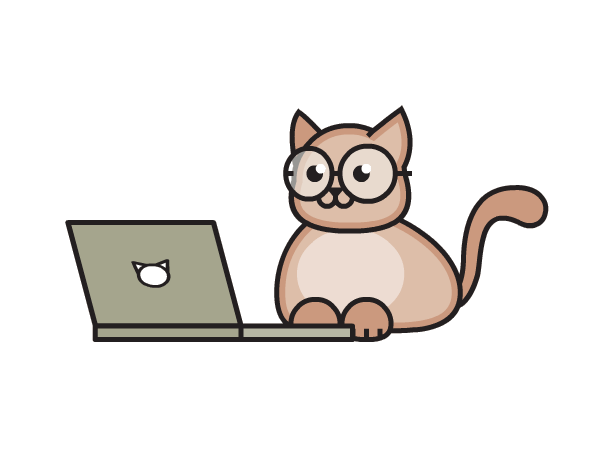3.12. Deleting Columns#
import pandas as pd
import numpy as np
df=pd.DataFrame({
'Name':['Sahil','Sonia','Sourav','Vishal'],
'Age':[10,20,30,40],
'Gender':['M','F','M','M'],
'City':['J','K','L','P'],
'Work':[True,False,False,True]
}
)
df
| Name | Age | Gender | City | Work | |
|---|---|---|---|---|---|
| 0 | Sahil | 10 | M | J | True |
| 1 | Sonia | 20 | F | K | False |
| 2 | Sourav | 30 | M | L | False |
| 3 | Vishal | 40 | M | P | True |
3.12.1. .drop() is used to delete cols#
3.12.2. Removing one column#
df.drop('Work',axis=1,inplace=True)
df
| Name | Age | Gender | City | |
|---|---|---|---|---|
| 0 | Sahil | 10 | M | J |
| 1 | Sonia | 20 | F | K |
| 2 | Sourav | 30 | M | L |
| 3 | Vishal | 40 | M | P |
3.12.3. Removing multiple columns#
cols=['Age','City']
df.drop(cols,axis=1,inplace=True)
df
| Name | Gender | |
|---|---|---|
| 0 | Sahil | M |
| 1 | Sonia | F |
| 2 | Sourav | M |
| 3 | Vishal | M |